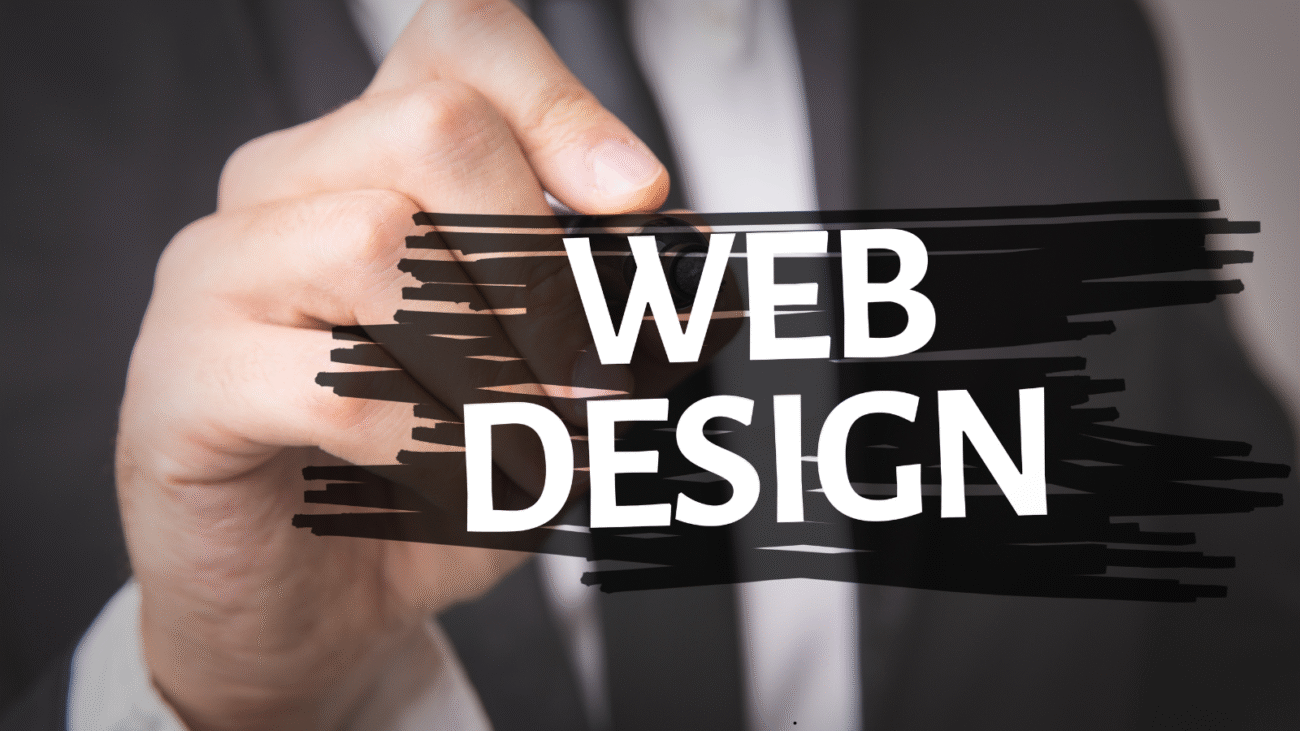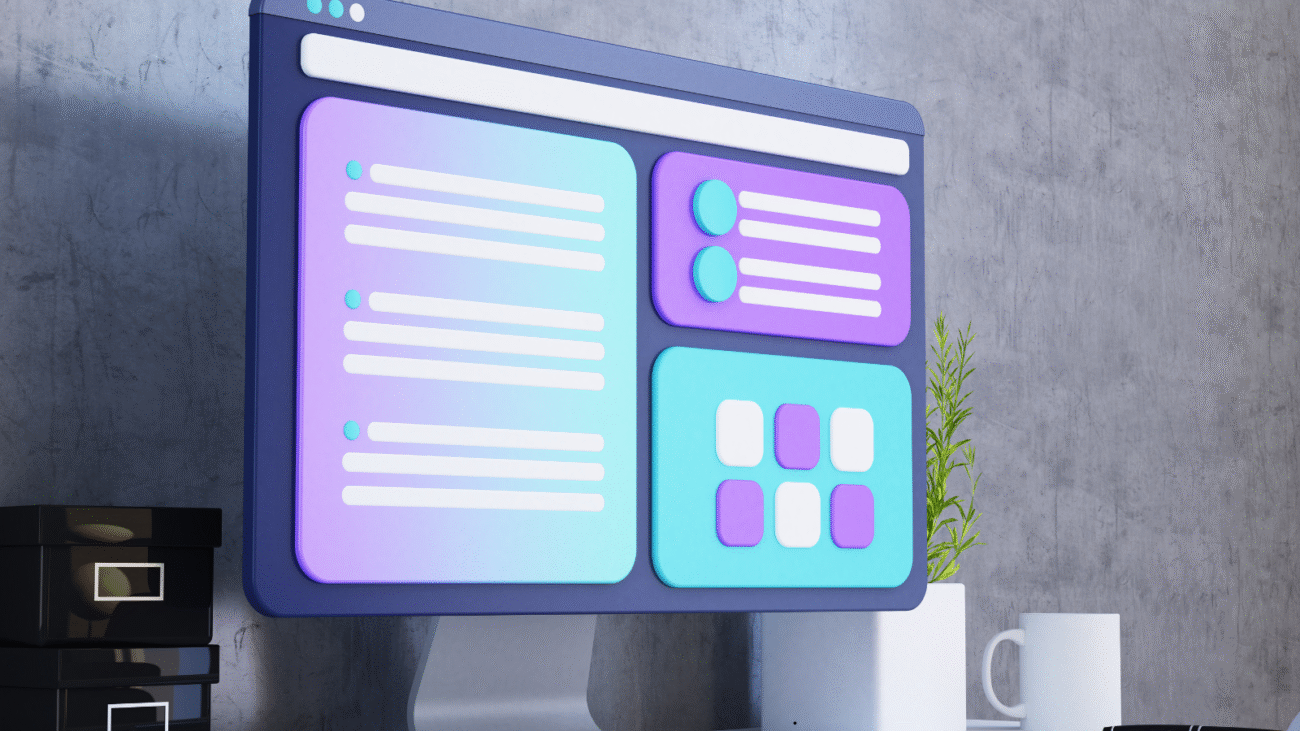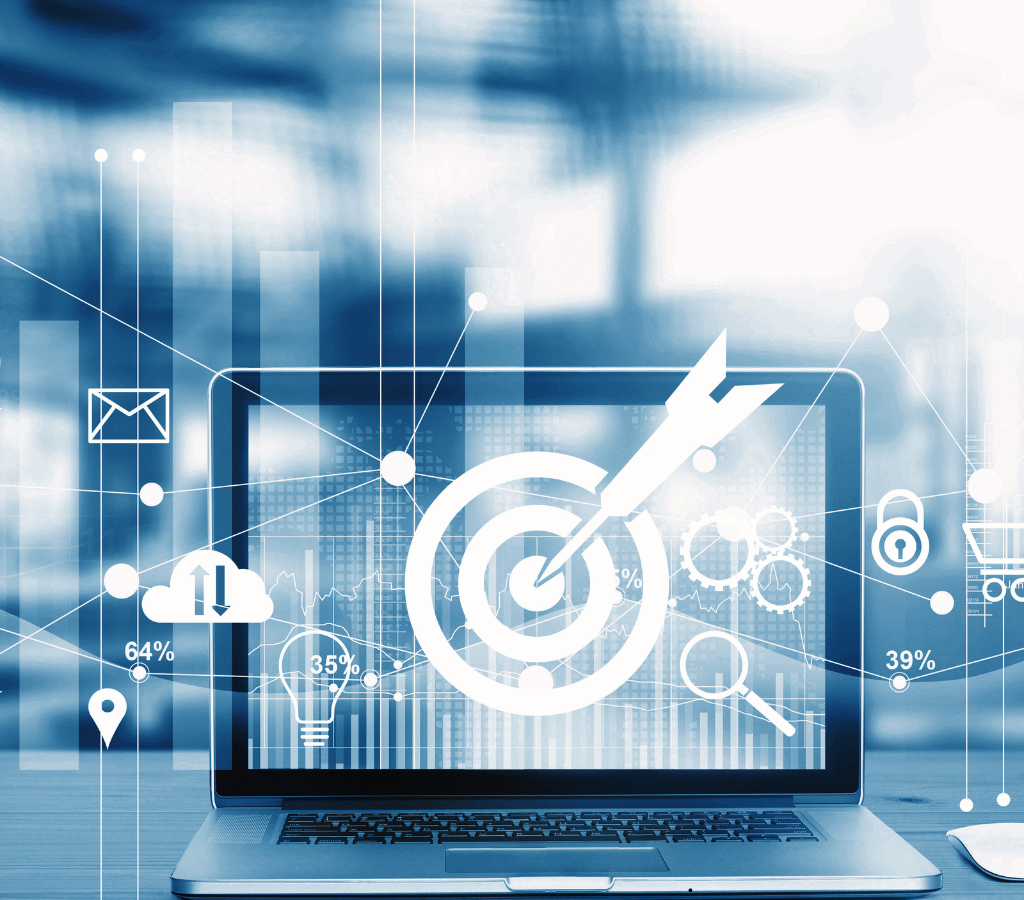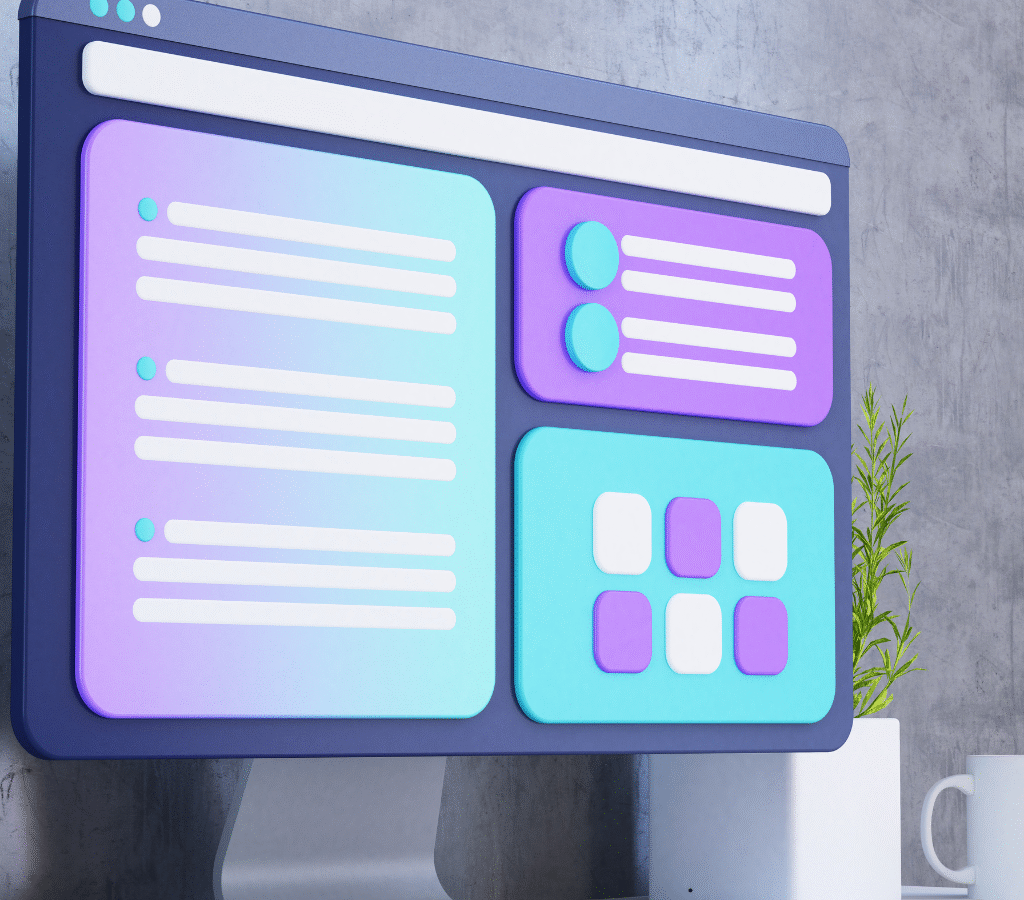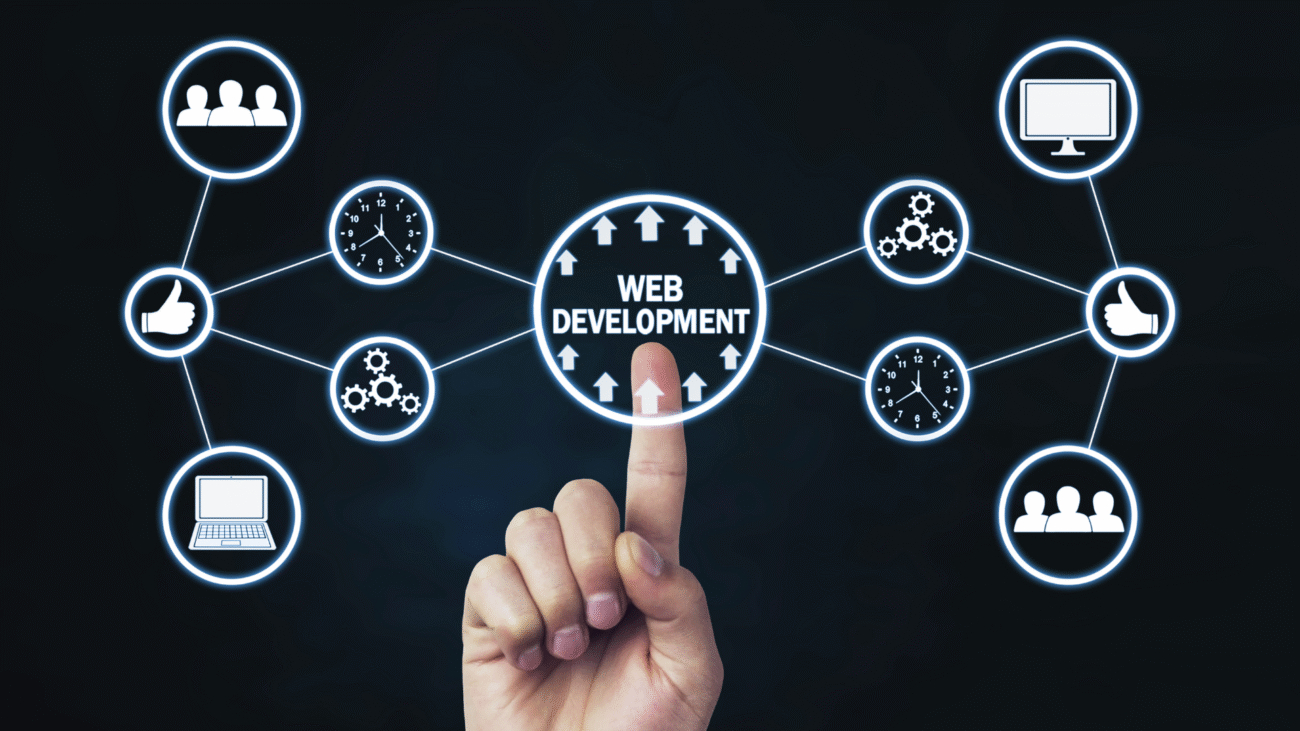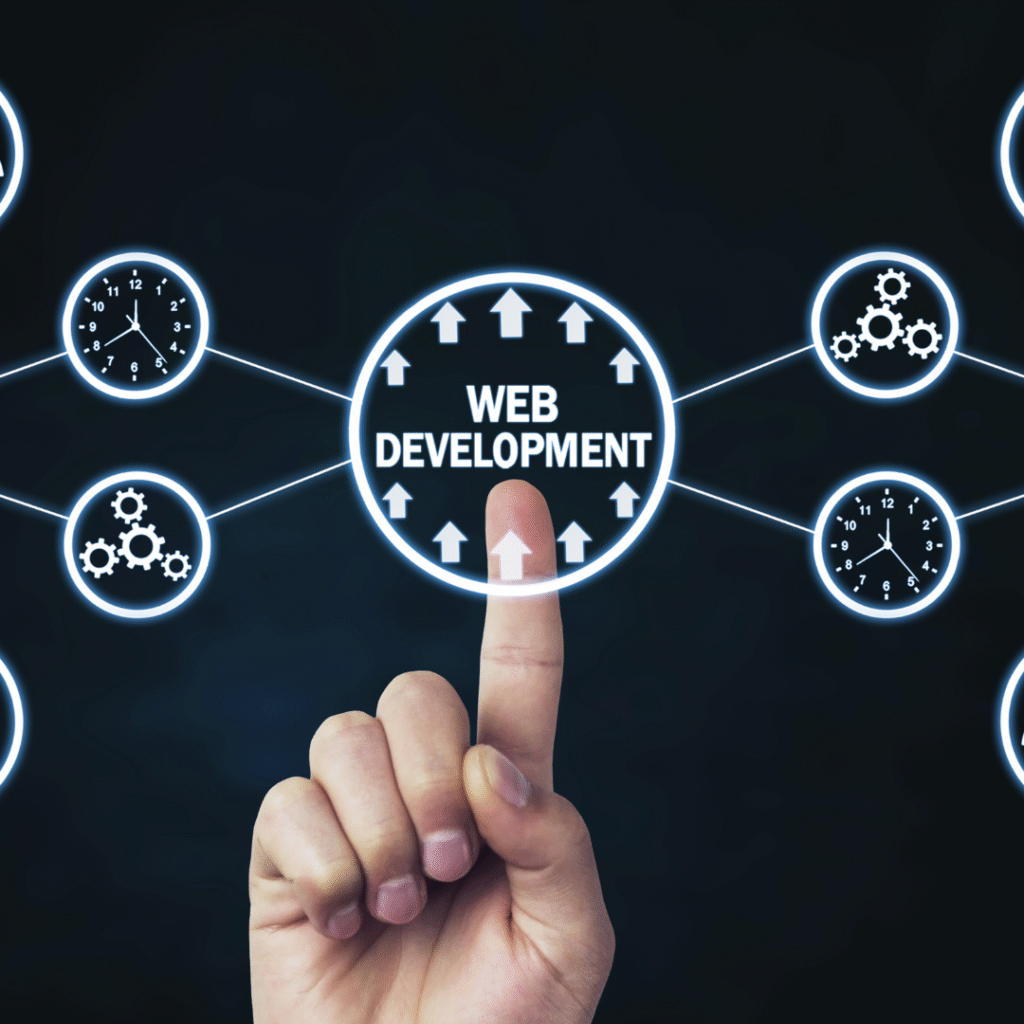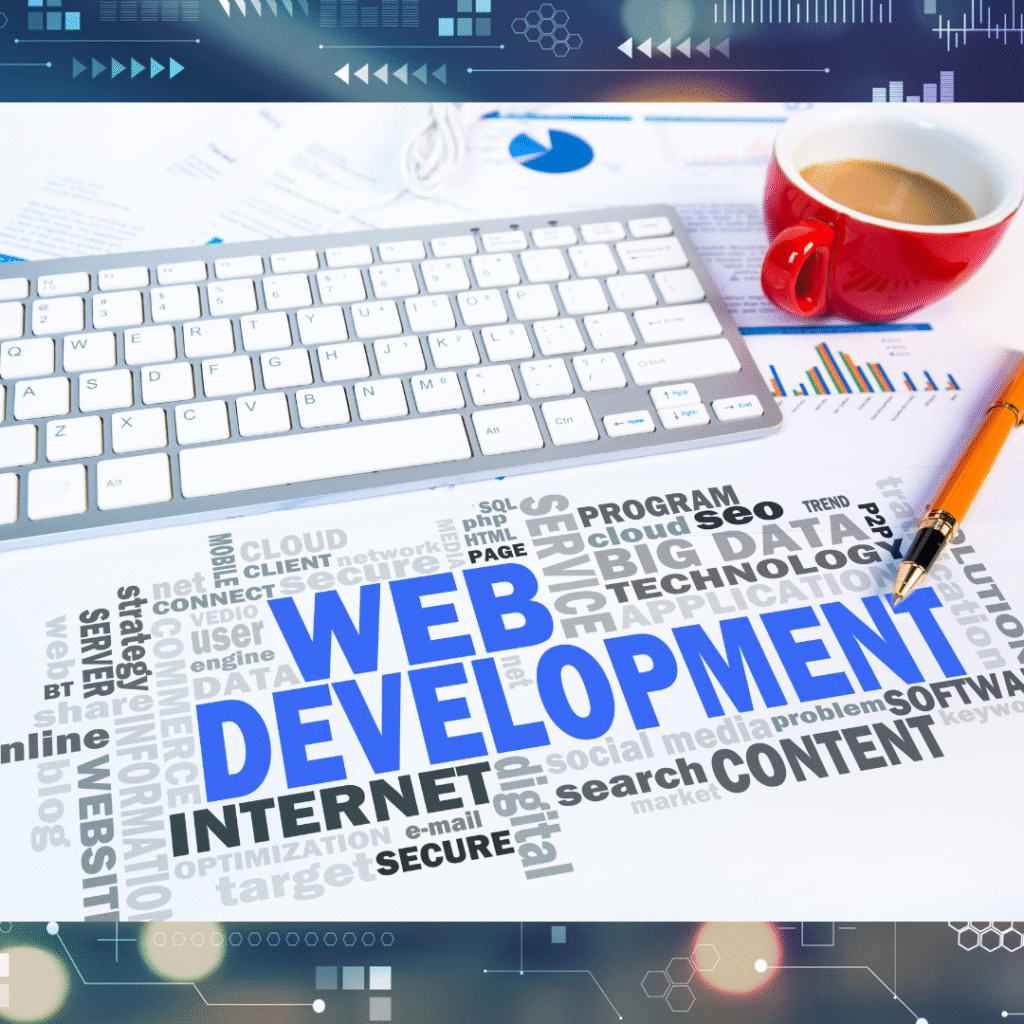Web design is evolving faster than ever, shaped by emerging technologies, user expectations, and the growing demand for seamless digital experiences. In 2025, businesses can no longer afford outdated, clunky websites. Your website isn’t just a digital brochure—it’s your first impression, your best salesperson, and often your customer’s first interaction with your brand.
Here are the top 5 web design trends dominating 2025 that every business, developer, and designer should know.
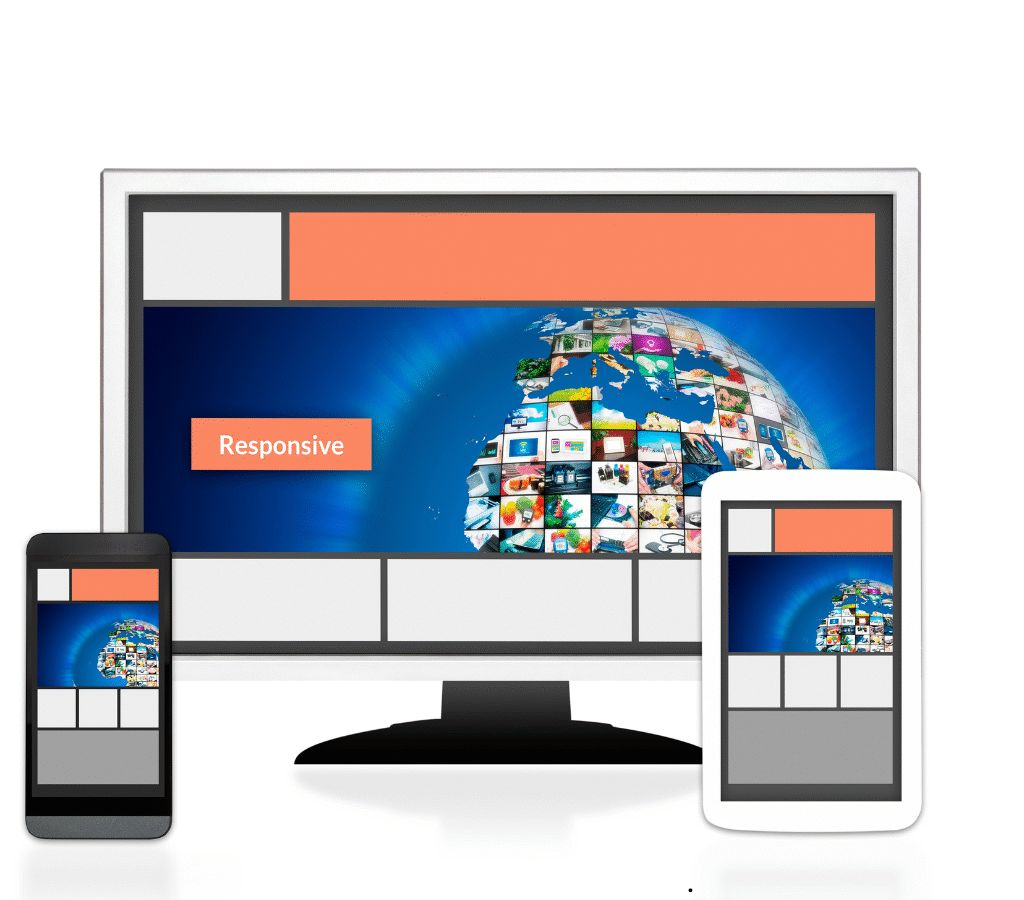
1. AI-Powered Personalization
Gone are the days of static, one-size-fits-all websites. In 2025, websites are becoming hyper-personalized, thanks to artificial intelligence (AI). AI algorithms analyze user behavior in real-time to deliver tailored content, product recommendations, and dynamic layouts that match each visitor’s preferences.
Why it matters:
- Improves user engagement and retention
- Increases conversion rates by offering relevant experiences
- Builds customer loyalty with personalized interactions
Examples:
- E-commerce sites showing products based on browsing and purchase history
- Blogs recommending articles based on reading behavior
2. Dark Mode and Dynamic Color Schemes
Dark mode is no longer a trend—it’s a standard. In 2025, more websites offer dark mode options and dynamic color schemes that adjust based on time of day, ambient light, or user preference.
Benefits:
- Reduces eye strain
- Improves battery life on mobile devices
- Looks sleek and modern
Pro tip: Let users toggle between light and dark modes, and ensure both versions are accessible.
3. Micro-Interactions and Motion UI
Micro-interactions are small animations or responses that occur when users interact with elements on your site. Whether it’s a button hover effect or a subtle loading animation, these details make the experience feel more alive and responsive.
Why it works:
- Provides feedback to users
- Guides attention to key elements
- Enhances brand personality and user experience
Motion UI adds depth and engagement without overwhelming the user. In 2025, expect smoother transitions, parallax scrolling, and animated illustrations to be more prominent.
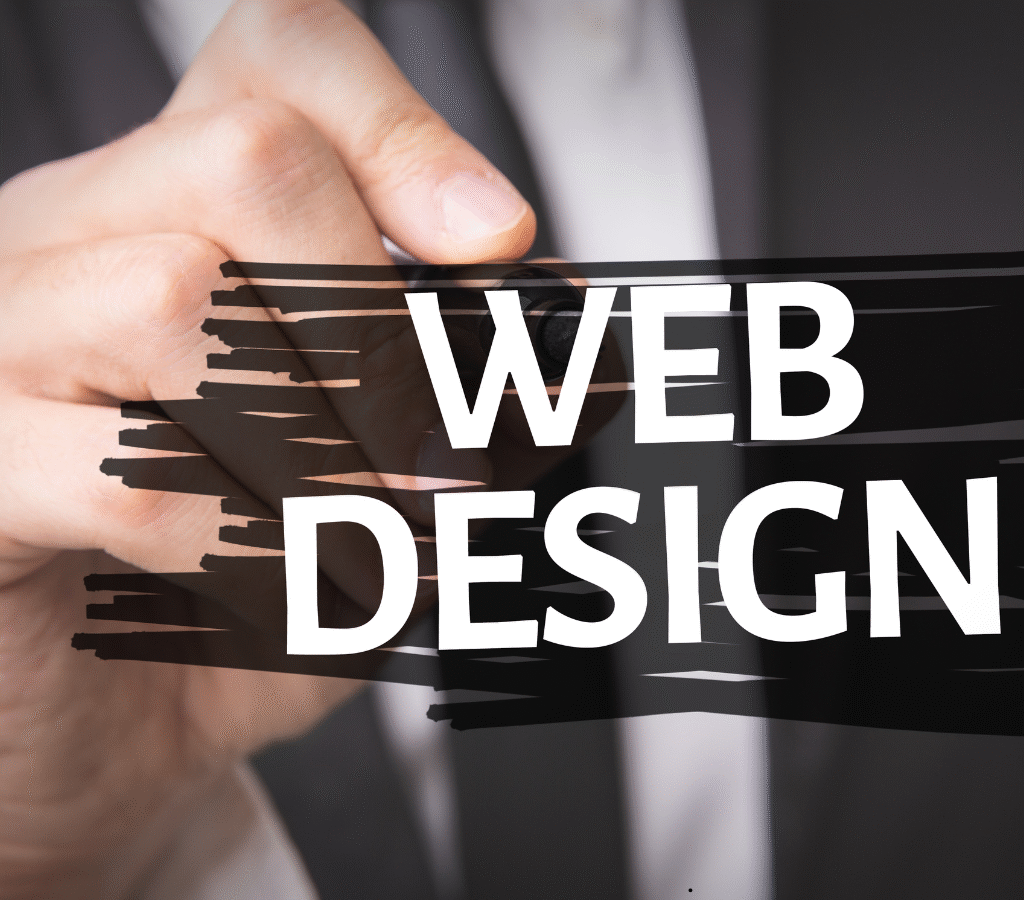
4. Voice Search Optimization and Conversational UI
With the rise of voice assistants and smart devices, voice search is now a mainstream behavior. Websites optimized for voice queries and conversational interfaces will stay ahead.
In practice:
- Use natural language keywords in your SEO
- Include FAQs and conversational content
- Integrate voice-enabled navigation or chatbots
Conversational UI (like chatbots and voice-controlled actions) provides real-time help, especially for e-commerce and service websites.
5. No-Code and Low-Code Web Design Platforms
In 2025, designing beautiful and functional websites is easier than ever with the rise of no-code and low-code platforms. These tools empower marketers, small business owners, and creatives to build and manage websites without deep technical knowledge.
Popular Platforms:
- Webflow
- Wix Studio
- Bubble
- Framer
Advantages:
- Faster development cycles
- Lower costs
- Greater creative freedom for non-developers
This democratization of web development allows more voices and creativity to shape the web landscape.
Final Thoughts
Web design in 2025 is about more than aesthetics—it’s about creating intelligent, responsive, and delightful user experiences. By embracing these trends, businesses can stay relevant, competitive, and connected with their audiences.
Whether you’re redesigning your website or launching a new one, keep these trends in mind to ensure your digital presence thrives in the years ahead.
FAQs
Q1: Are these web design trends relevant for small businesses?
Absolutely! Trends like personalization, dark mode, and no-code platforms are especially helpful for small businesses looking to offer a premium experience without big budgets.
Q2: Is it difficult to implement voice search optimization?
Not at all. Focus on natural language keywords, add structured data (schema), and use question-based content like FAQs.
Q3: Should I completely switch to dark mode?
Not necessarily. It’s best to offer both light and dark modes so users can choose what’s comfortable for them.
Q4: How do I know if micro-interactions are improving UX?
Track engagement metrics like bounce rate, time on site, and user behavior through heatmaps and A/B testing.
Q5: Can AI personalization work for non-eCommerce websites?
Yes. AI can personalize blog content, service suggestions, and even layout elements for any type of website.